“ ‘To Start Press Any Key.’ Where’s the Any Key?”
- Homer Simpson
Although my daughter is a graphic designer using computers and technology for everything, and although my sons, as with young people everywhere, are children of the computer and technology age, I am somewhat of a dinosaur. I do basic laptop and the internet, I post on this blog and I love my iphone, but I don’t tweet, Facebook, MySpace, Yahoo or YouTube, don’t use ebay and don’t do all the fancy stuff that the kids accept as commonplace. If they have the equivalent of degrees, I am still in primary school. I also prefer a paper diary, paper notebook and to read documents on paper rather than on the computer.
It appears that I am not alone in my ignorance of things computer.
There was an interesting article in today’s online Sydney Morning Herald, that Google reps were shocked to discover that only one in ten people knew that pressing the CTRL and F keys enabled a search to be carried out by keywords. I admit to being one of them but, in my defence, I plead that I use F5 to achieve the same result. F5 also allows replacement of words using the search function, either individually.
At the end of this post are some of the more common keyboard shortcut keys. A full list can be viewed at:
Here are some other useful, personal favourite shortcut keys:
Adding an underscore at the beginning and end of text will turn that text into italics.
Pressing CTRL-B at the beginning and end of text will make that text bold.
Shortcuts:
| Alt + F | File menu options in current program. |
| Alt + E | Edit options in current program |
| F1 | Universal Help in almost every Windows program. |
| Ctrl + A | Select all text. |
| Ctrl + X | Cut selected item. |
| Shift + Del | Cut selected item. |
| Ctrl + C | Copy selected item. |
| Ctrl + Ins | Copy selected item |
| Ctrl + V | Paste |
| Shift + Ins | Paste |
| Home | Goes to beginning of current line. |
| Ctrl + Home | Goes to beginning of document. |
| End | Goes to end of current line. |
| Ctrl + End | Goes to end of document. |
| Shift + Home | Highlights from current position to beginning of line. |
| Shift + End | Highlights from current position to end of line. |
| Ctrl + Left arrow | Moves one word to the left at a time. |
| Ctrl + Right arrow | Moves one word to the right at a time. |
A final thought:
“I think computer viruses should count as life. I think it says something about human nature that the only form of life we have created so far is purely destructive. We've created life in our own image.”
- Stephen Hawking
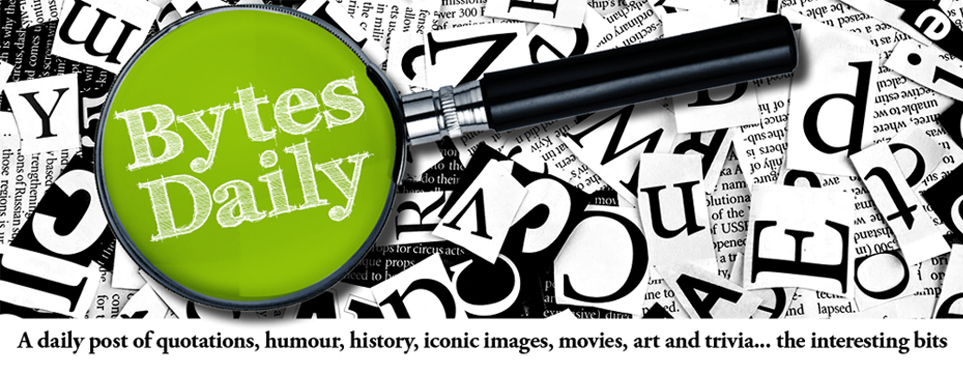


AHa! really superb thanks for sharing this helpful guide.
ReplyDeleteChristmas Wishes 2015